Virtuele Assistent
Onze virtuele assistent zal u helpen de juiste informatie in onze documentatie te vinden, en indien nodig contact op te nemen met ons ondersteuningsteam.
- Help - ondersteuning
- Online help for the connected watches app
- How do I retrieve a bug report on my Wear OS watch?
How do I retrieve a bug report on my Wear OS watch?
- Go to the Wear OS app on your Android device.
- Then press the vertical ellipsis (three dots) icon at the top right of the screen.
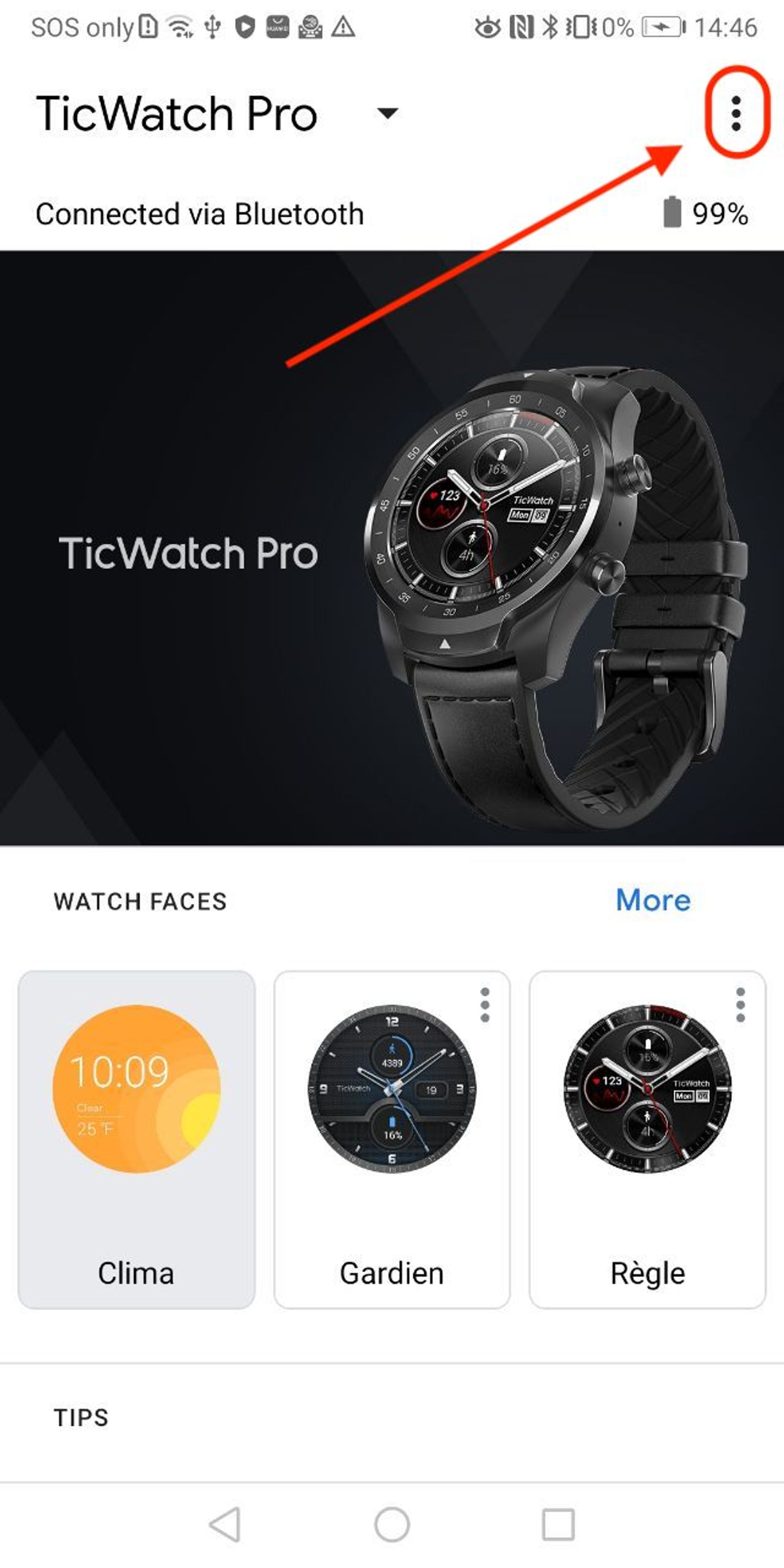
- Click on "Take bug report on watch" to create a bug report:
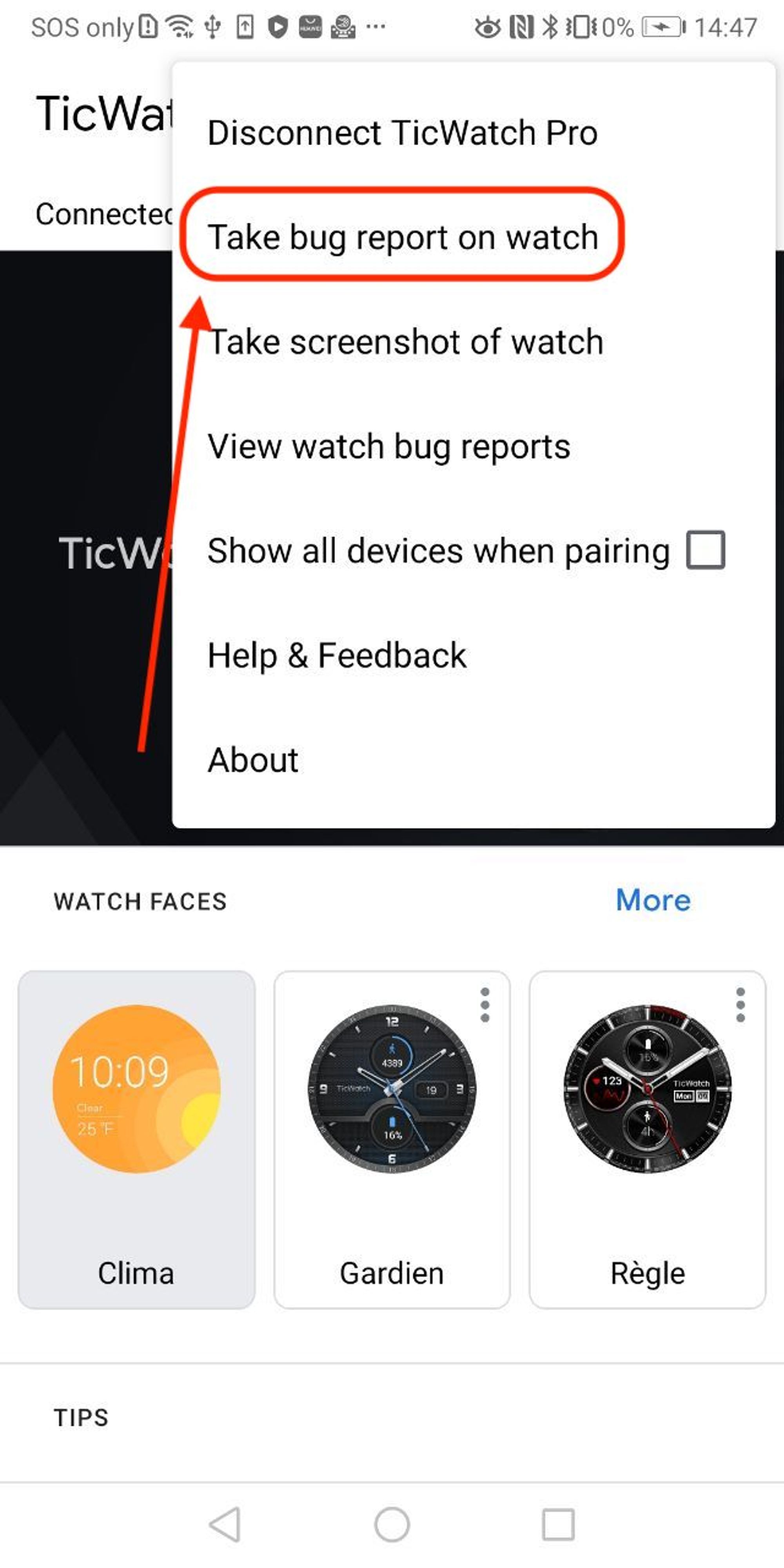
On the watch, you will see a notification "The "#X" bug report is being created." It may take up to 20 minutes for your watch to create and send the report to your phone.
Once the report has been created:
- Press again on the vertical ellipsis on the top right of the Wear OS app on your Android device.
- Choose "View watch bug reports".

- You will then see a list of the different reports created by the watch. Choose the one you want, save it and forward it to our technical support at the following email address: help@geolives.com.
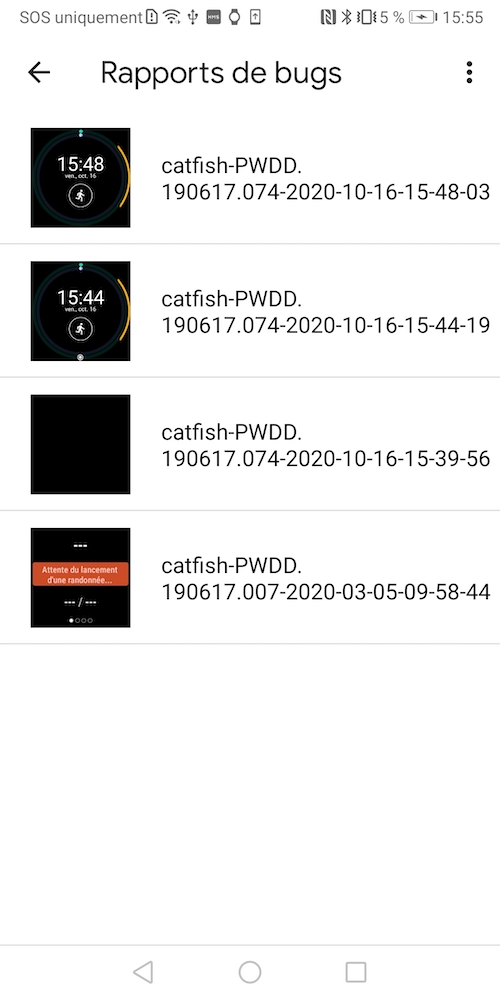
Laatste wijziging: 2024-05-10 12:54:39.997004







