Virtuele Assistent
Onze virtuele assistent zal u helpen de juiste informatie in onze documentatie te vinden, en indien nodig contact op te nemen met ons ondersteuningsteam.
How do I search for a trail?
- Once logged in (How do I log in to my SityTrail account?) go to the Discover section.

Search through the best of pages
You can easily search for the best trails in a region using our best of pages search tool:
- Enter the location name in the search bar
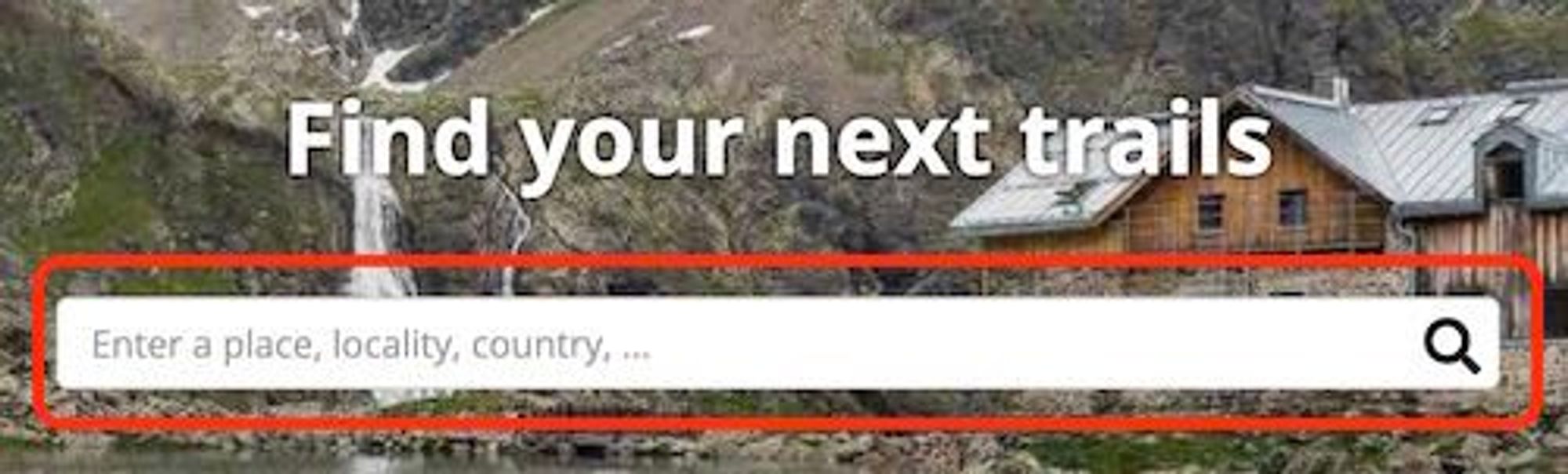
- Choose the region that suits you, or press enter to automatically choose the region that is at the top of the list.

- You will then be redirected to the list of the best trails suggested for this region.
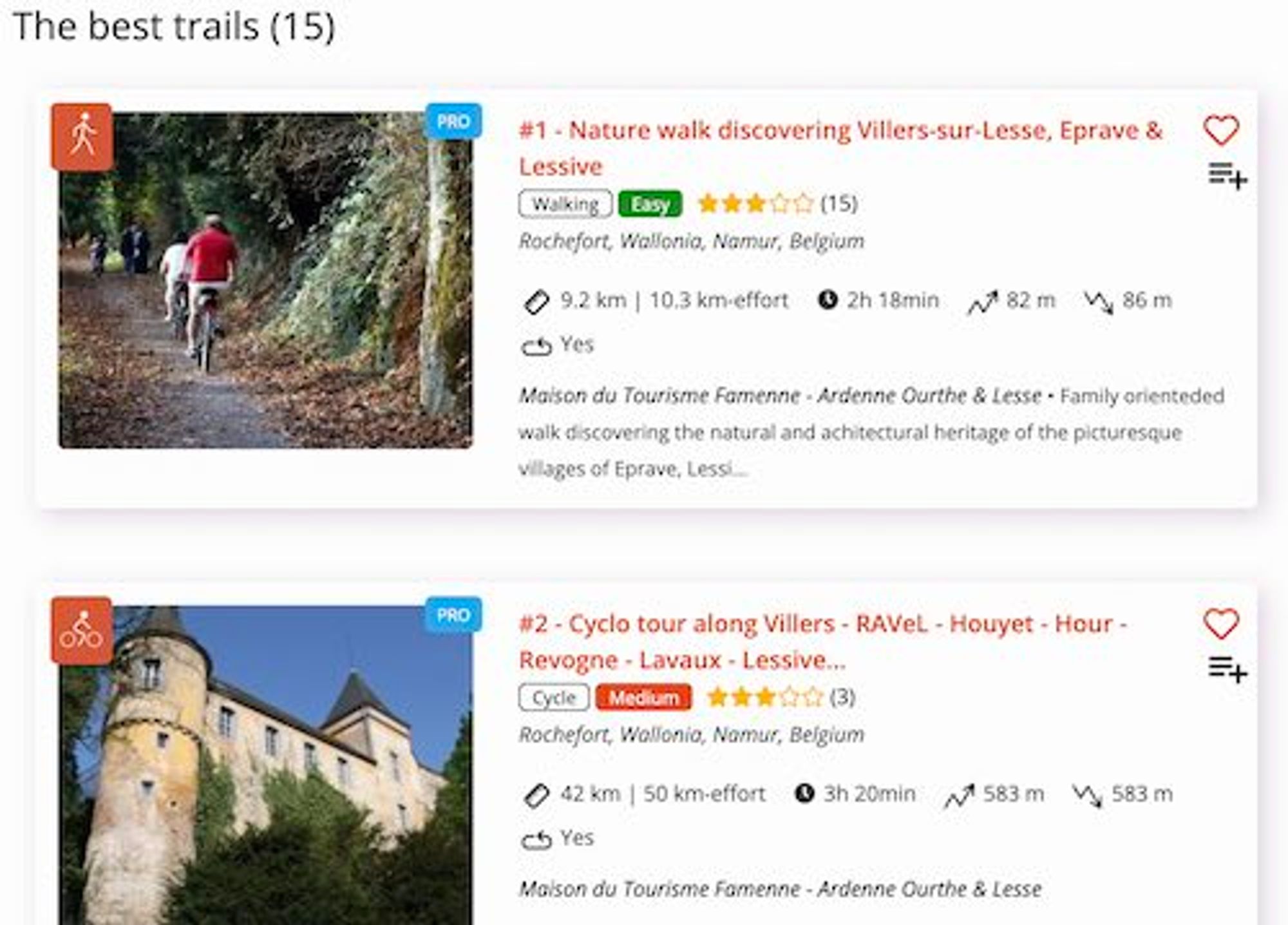
Map search
You can search for trails in a particular area using our map search tool located just below the best of pages search tool.
If you are searching for a trail
- Enter a city/location in the search bar.
- Select an outdoor activity to find a trail that suits your need.
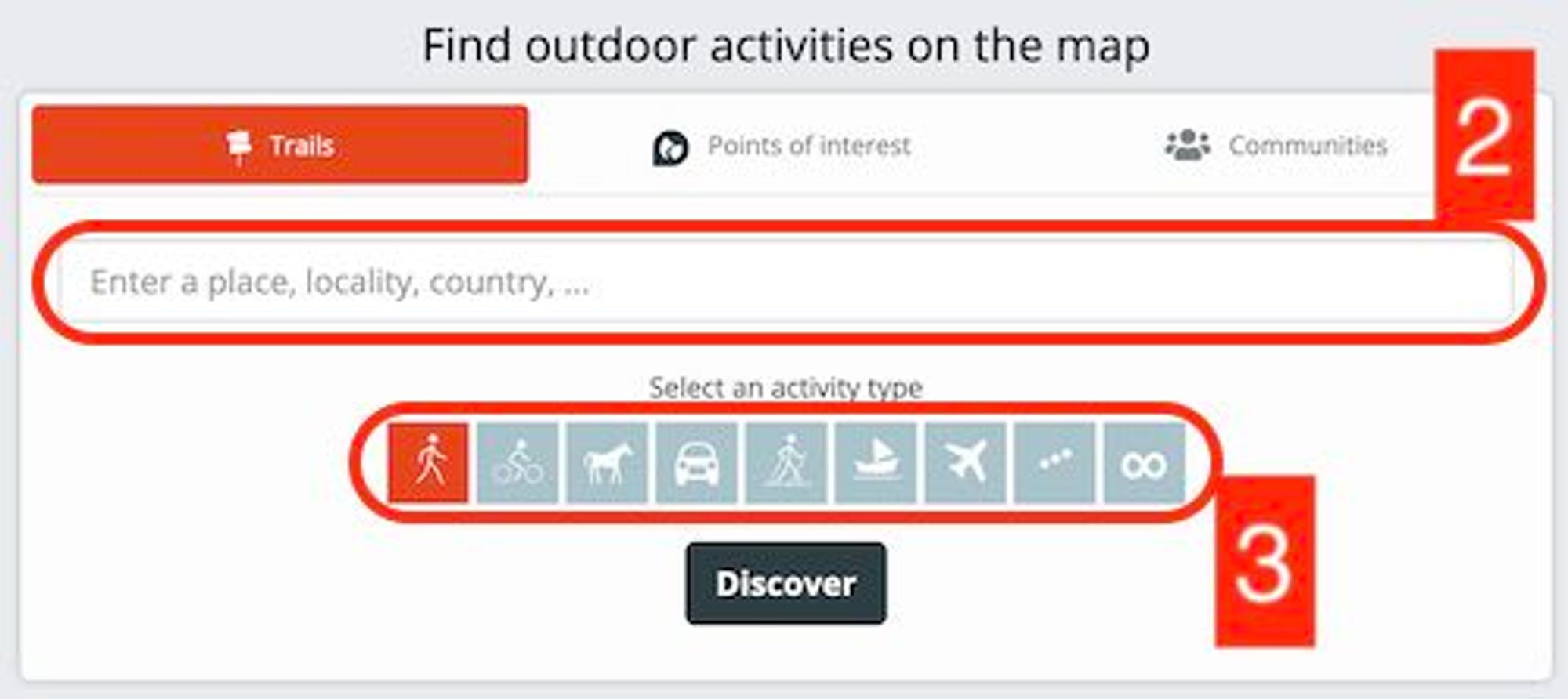
- Click on discover. A series of trails are then suggested in map form.
If you are searching for a point of interest
- Click on the "Points of interest" button.
- Enter a city/location in the search bar.
- Select the category of the point of interest you are searching for.
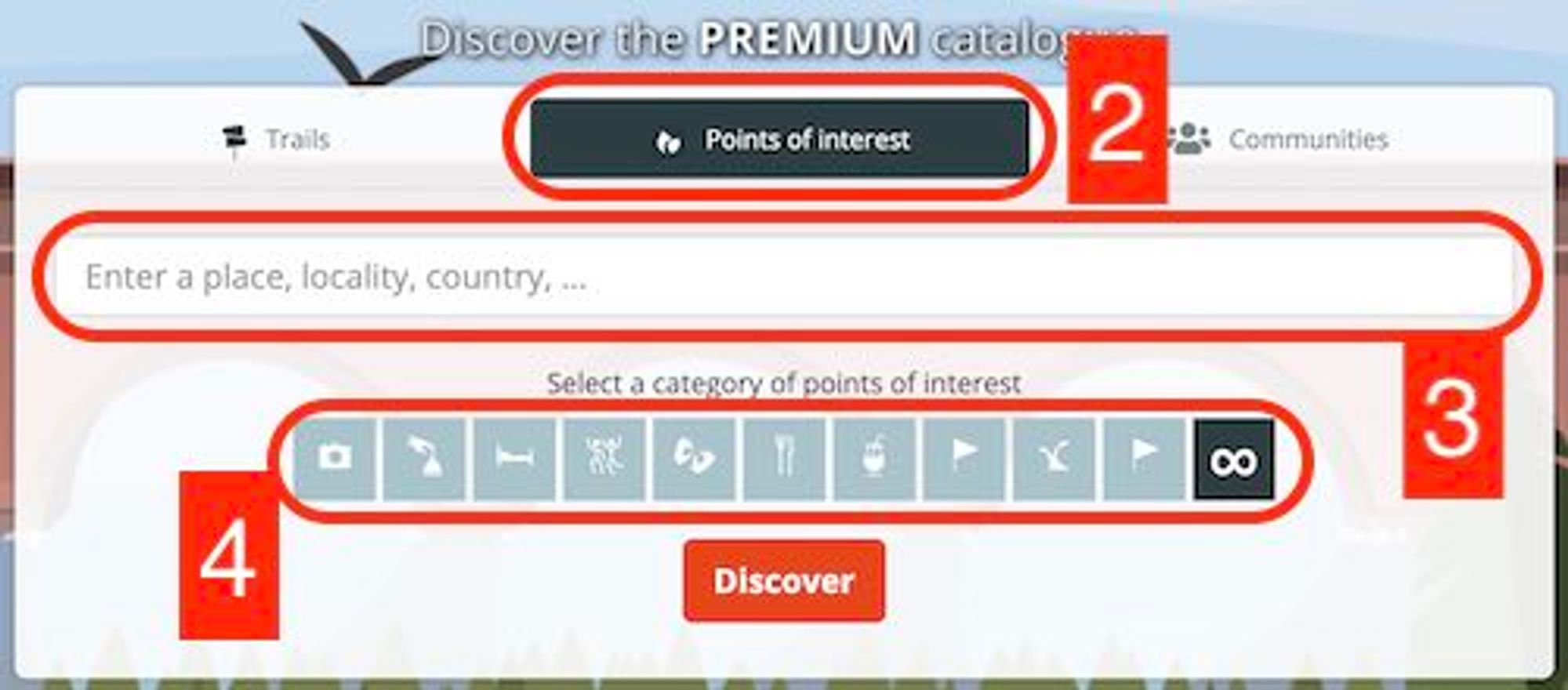
- Click on discover. A series of points of interest are then suggested in map form.
Laatste wijziging: 2024-05-10 12:52:50.121296







