Virtuele Assistent
Onze virtuele assistent zal u helpen de juiste informatie in onze documentatie te vinden, en indien nodig contact op te nemen met ons ondersteuningsteam.
How do I create points of interest?
There are two possibilities.
In the route drawing editor:
- Click on the “Points” tab.

- Click on "+ New point of interest".

- Locate the point and enter a name in the form that is displayed.

- You can add as many points of interest as you like and change their location and names.
When you have finished, remember to click on "Save" so that the points of interest created are associated with the trail being edited.

- Then fill in the fields provided and insert photos to make your new point of interest as attractive as possible.
ℹ️
To access the points interface from the trail editor, it must first be saved.
From the home page:
- From the home page, click on "Create" and then "Point of Interest".
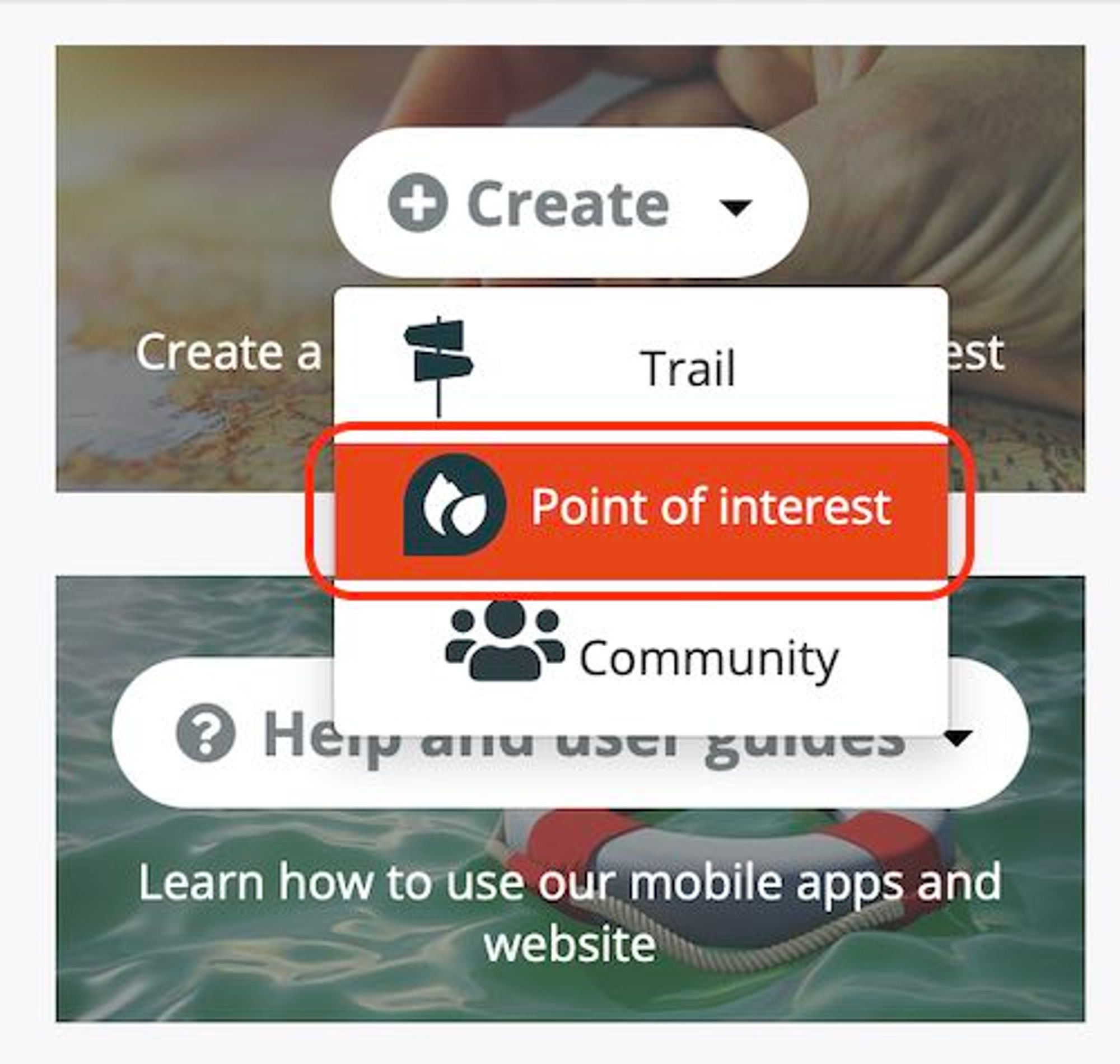
- Locate the point and enter a name in the form that is displayed. You can use the location search bar to locate yourself in a specific location.

- Then fill in the fields provided and insert photos to make your new point of interest as attractive as possible.
ℹ️
Alternatively, you can launch the creation of a point of interest from your Dashboard by clicking on the "+" on a grey background.
Laatste wijziging: 2024-05-10 12:52:25.58834







