Virtuele Assistent
Onze virtuele assistent zal u helpen de juiste informatie in onze documentatie te vinden, en indien nodig contact op te nemen met ons ondersteuningsteam.
How do I display the slopes map?
From the trail edit interface or from the map search page:
- Click on "Map selection".
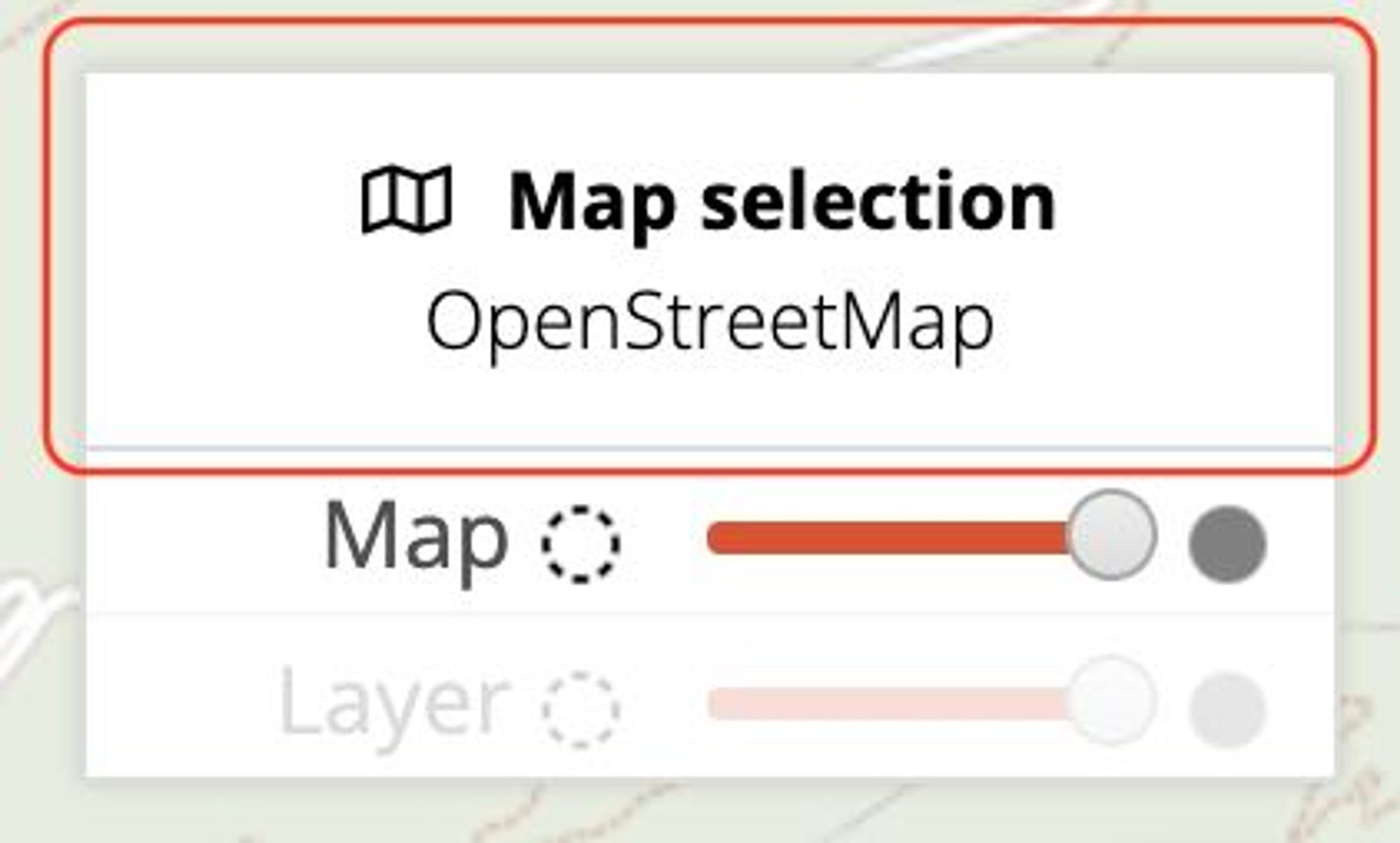
- Click on the "Additional Layer" tab.
- Select "Slopes map".
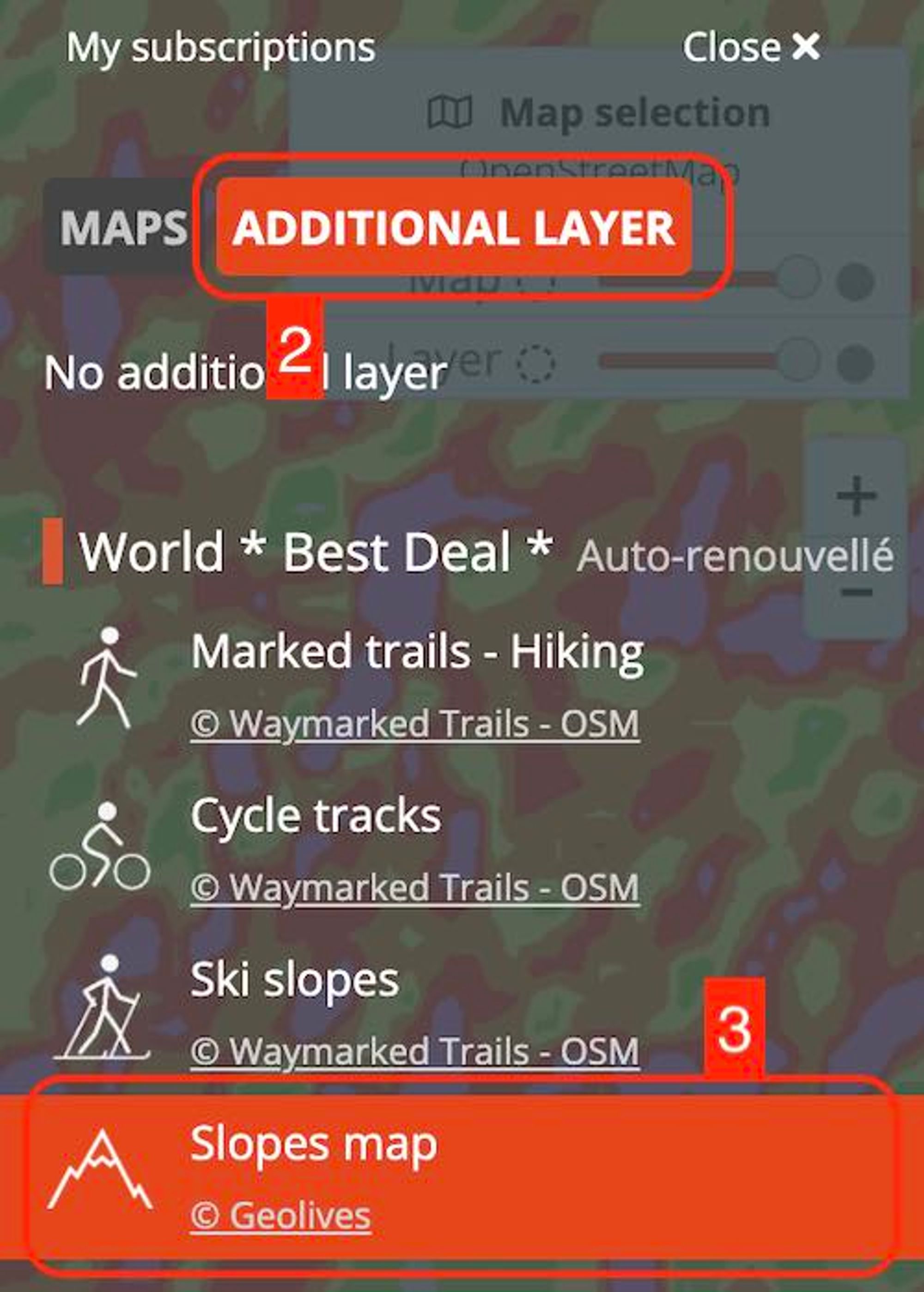
You can set the transparency of the layer via the "Layer" slider at the top right of the map.
💰
This feature is only available for Premium members.
⚠️
Note that slopes are not visible on world views. You need to zoom in a minimum amount on the map.
Laatste wijziging: 2024-05-10 12:53:58.525281







