Virtuele Assistent
Onze virtuele assistent zal u helpen de juiste informatie in onze documentatie te vinden, en indien nodig contact op te nemen met ons ondersteuningsteam.
How do I show or hide the slopes map?
- Go to the "Map" section.
- Scroll through the bottom menu (by swiping right or left) until you reach the "ALT" tab (Elevation profile).
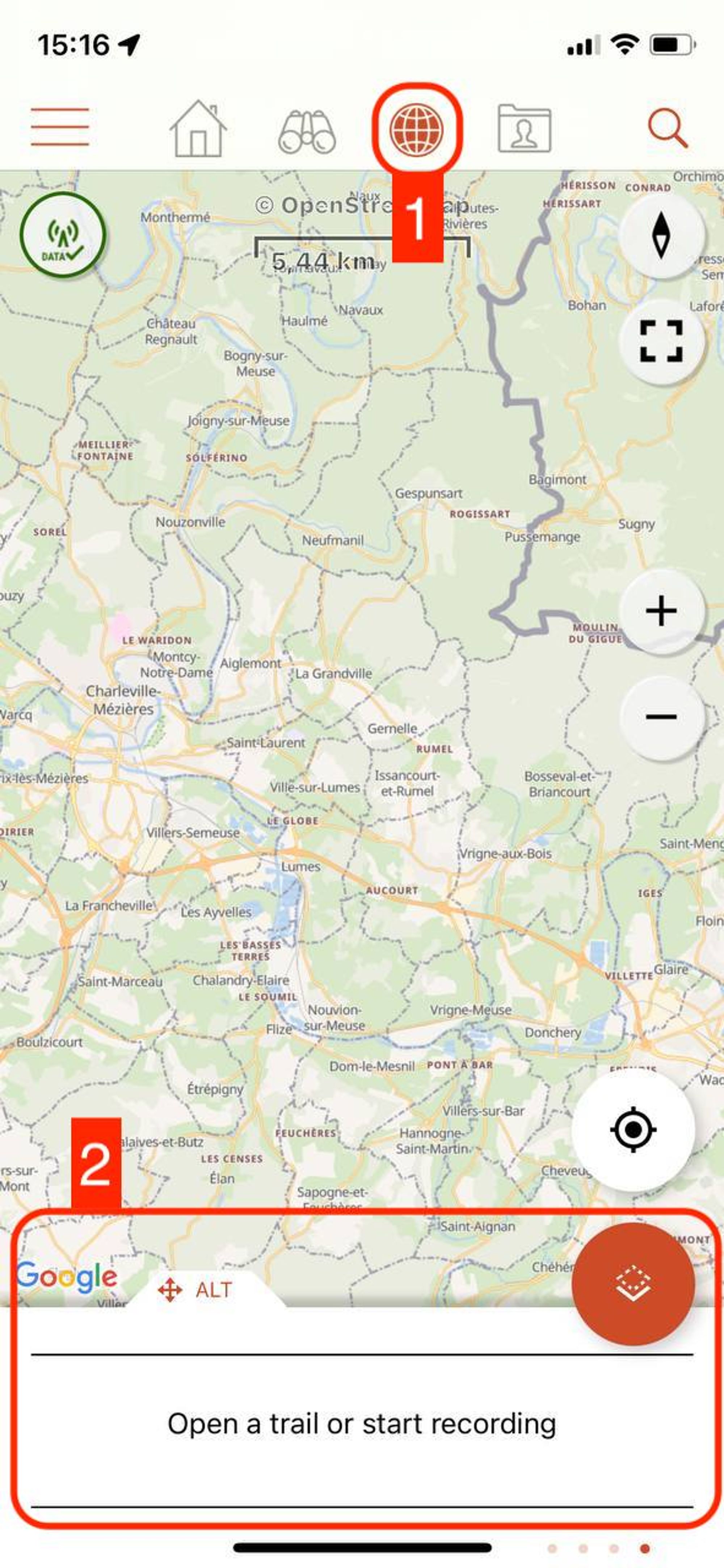
- Click on the red button in the upper right corner of this menu.

- Check the "Slopes map" option to display the slopes map. Uncheck the slopes map option for it to no longer be displayed.

Understanding the slopes map
The slopes map is displayed with different colour levels. The more the colour tends towards red, the steeper the slope. Areas marked in red are very steep and should therefore be avoided.

Laatste wijziging: 2024-05-10 12:49:58.838177







