Virtuele Assistent
Onze virtuele assistent zal u helpen de juiste informatie in onze documentatie te vinden, en indien nodig contact op te nemen met ons ondersteuningsteam.
How do I add/hide the additional layer to the map
The app allows you to display up to an additional overlay on top of the background map.
- Open the app’s main menu.

- Select "Map selection".
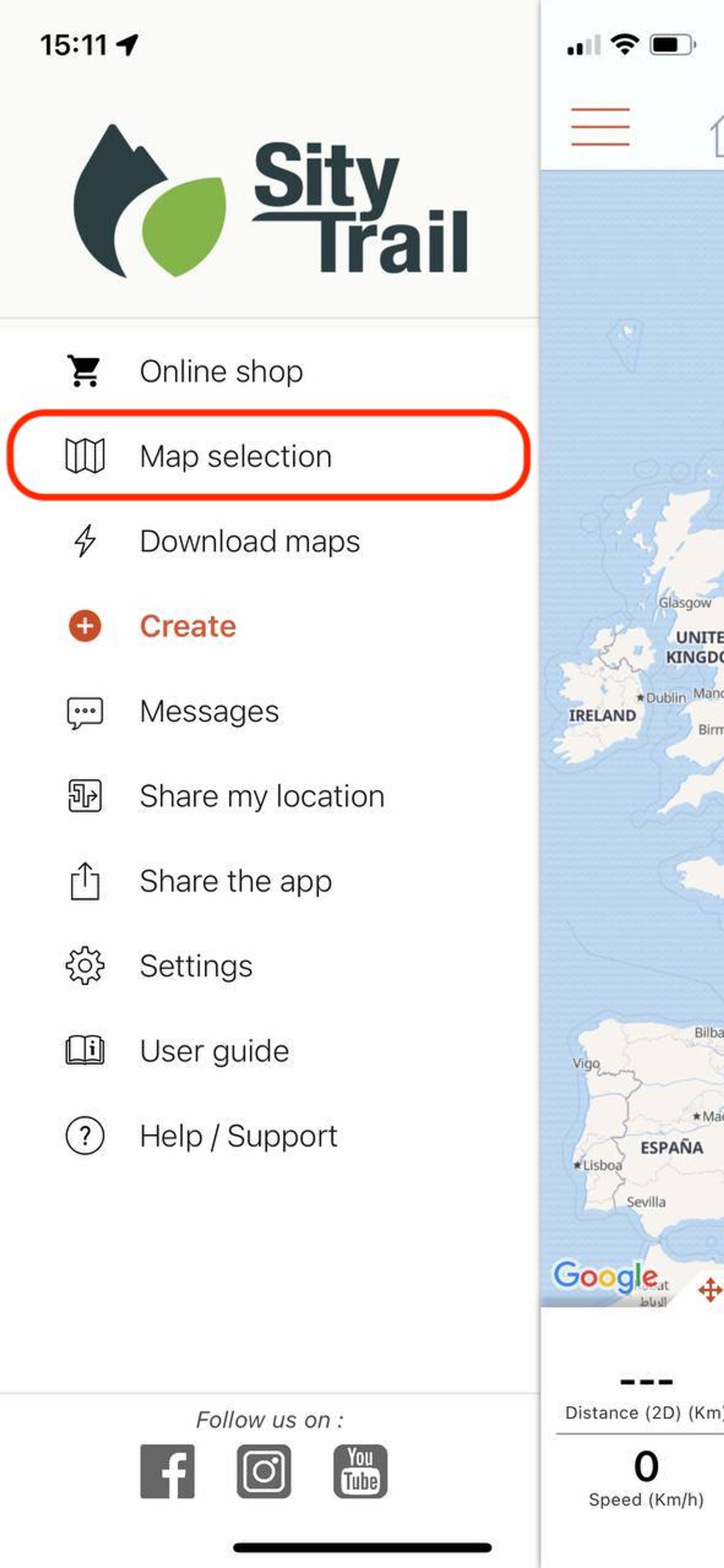
- Click on "Additional layer".
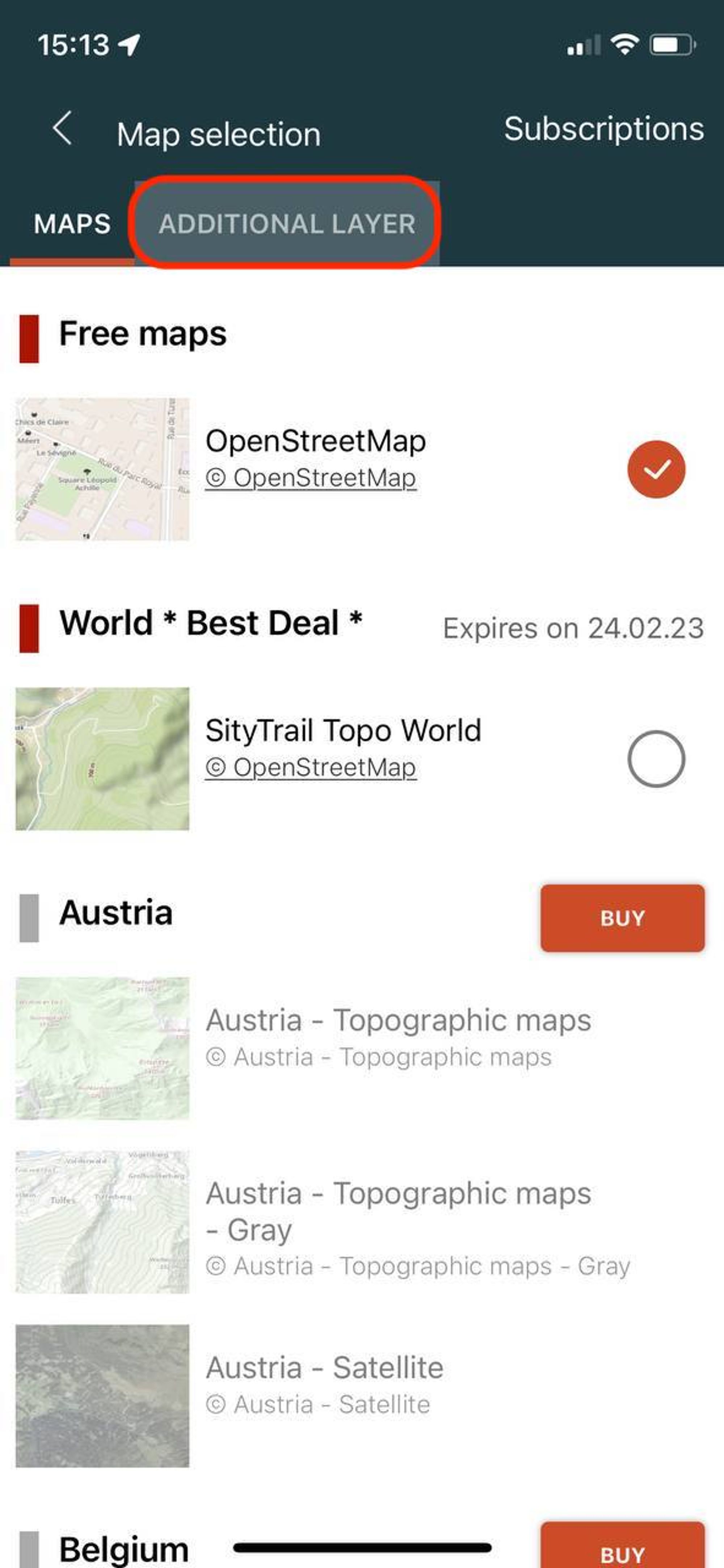
- Set the desired transparency for the additional layer. The further the slider is to the right, the more transparent the layer will be.
- Select the desired additional layer, or select "No additional layer" if you want to hide it completely.

Laatste wijziging: 2024-05-10 12:49:57.349488







