Virtuele Assistent
Onze virtuele assistent zal u helpen de juiste informatie in onze documentatie te vinden, en indien nodig contact op te nemen met ons ondersteuningsteam.
How do I download maps offline?
- Open the app’s main menu.

- Select "Download maps".
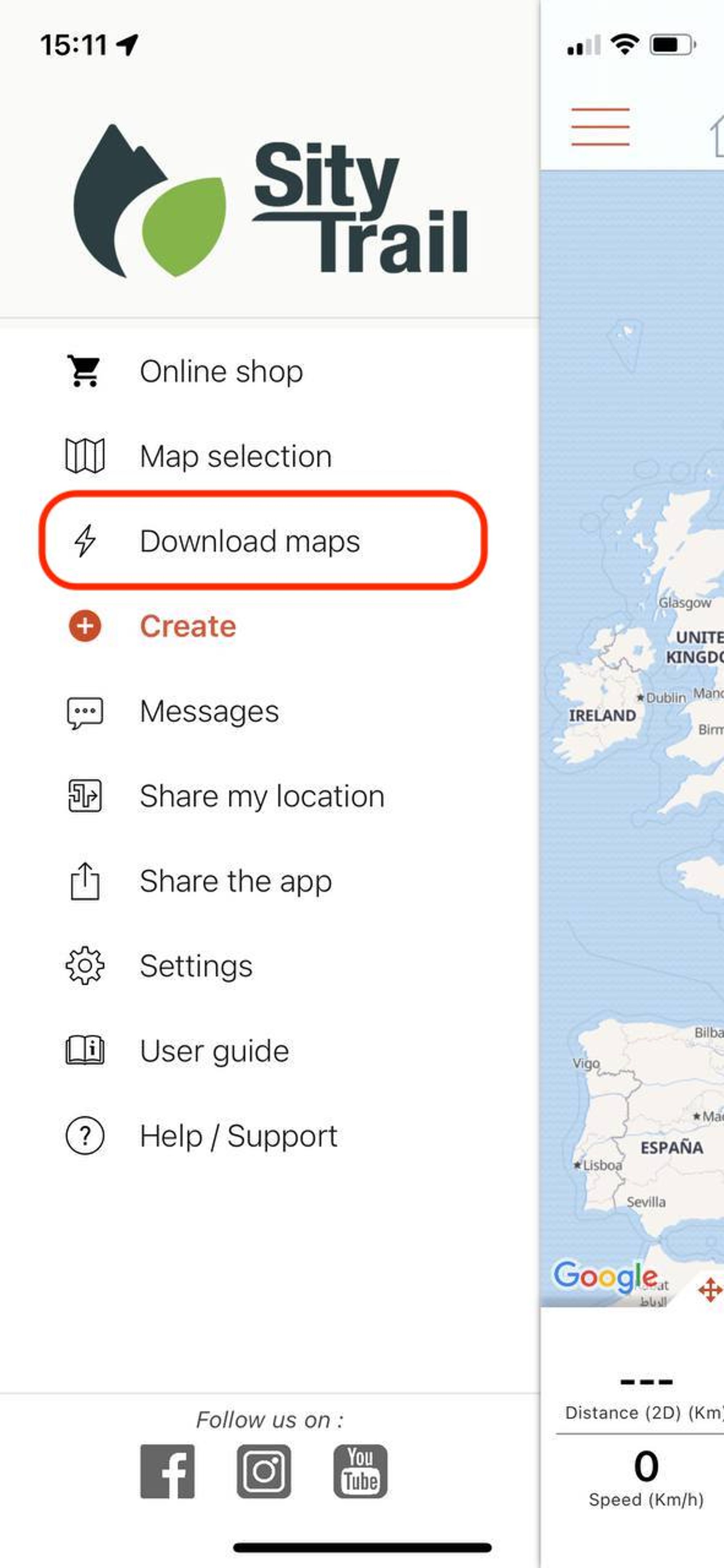
- All your downloaded areas are listed on a new screen. If you want to download a new area, press on the icon at the bottom right of your screen.

- Then select the types of maps you want for the download.
- Press "Next" and select the geographical area.

- To do so, you can search for a specific location by clicking on the magnifying glass.
- You can choose a download radius by pressing "Select the area".
- If you want a more detailed map, you must check the "More detailed maps" box.
- Press "Validate" and give a name to the geographical area to be downloaded.
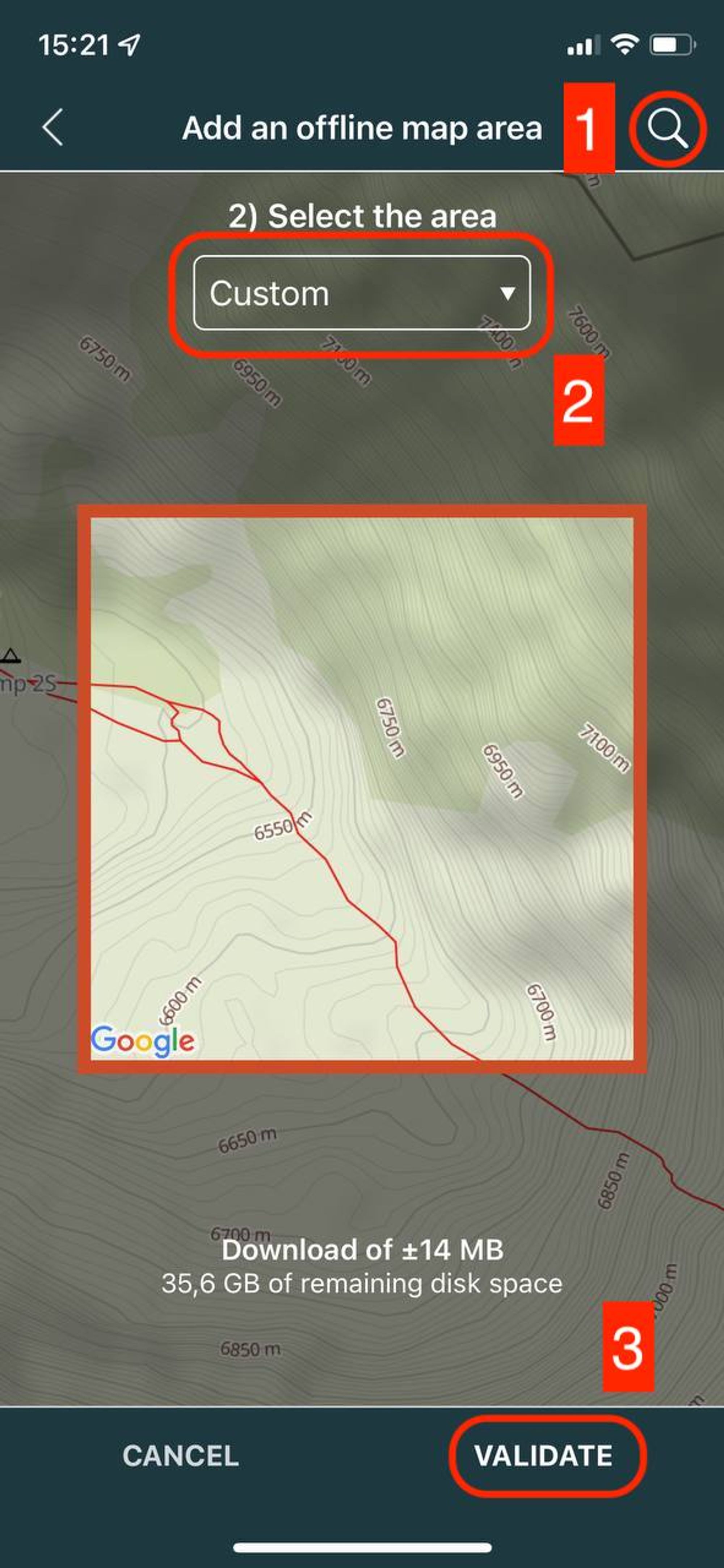
⚠️
The "More detailed maps" option is not always available depending on the selected map type(s).
Laatste wijziging: 2024-05-10 12:50:00.957967







