Virtuele Assistent
Onze virtuele assistent zal u helpen de juiste informatie in onze documentatie te vinden, en indien nodig contact op te nemen met ons ondersteuningsteam.
- Help - ondersteuning
- Online help for the mobile app
- How do I view the trails of the catalogue with a map view?
How do I view the trails of the catalogue with a map view?
You can view a map view of the trails from any screen of the catalogue.
To do so, from any catalogue screen:
- Click on "Map" in the control at the bottom of the screen.

- If you want to switch back to the list view, click on the "List" button.
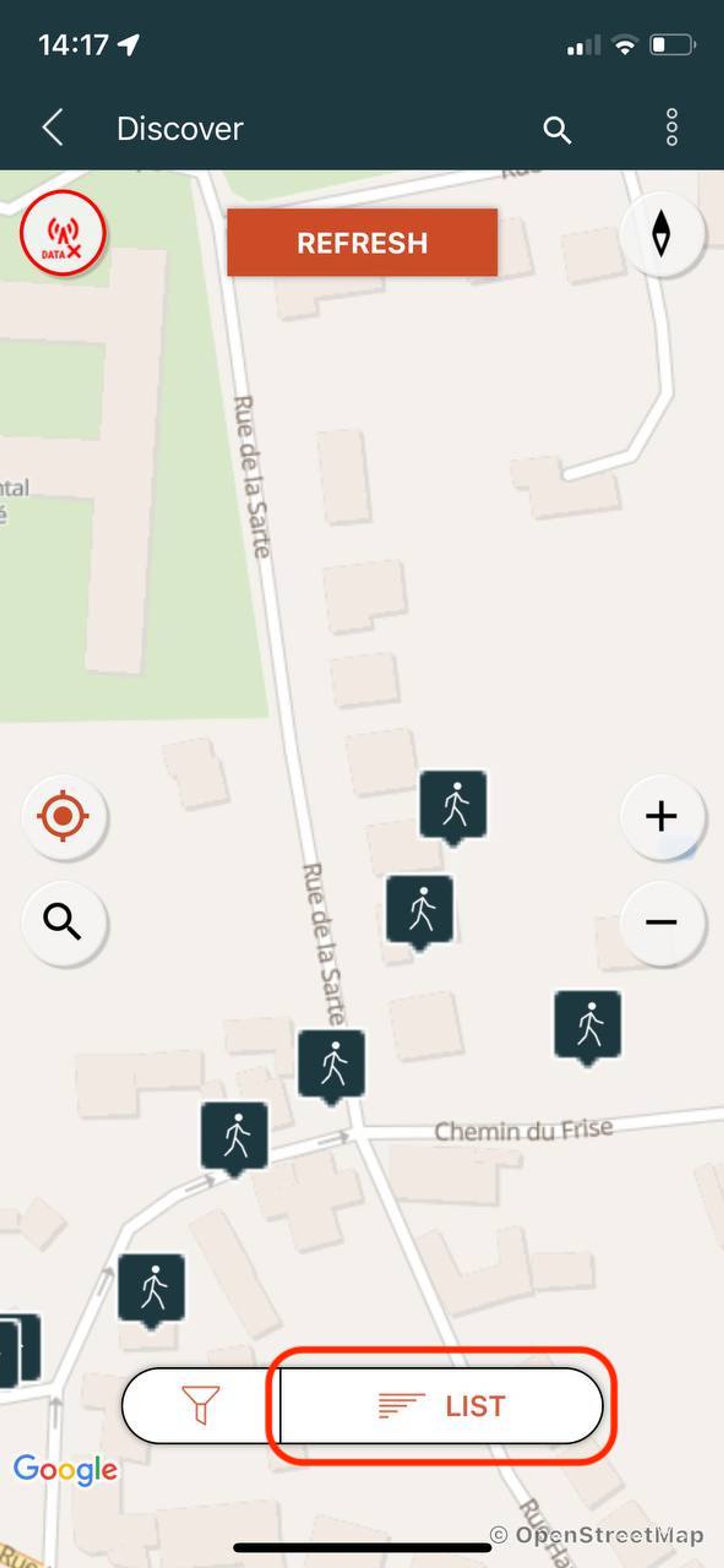
ℹ️
In map view, the filter is still available, but sorting is disabled.
A maximum of 300 items can be displayed simultaneously on the map. You may need to zoom in if you want to see all the trails or points of interest in a region.
Laatste wijziging: 2024-05-10 12:49:42.015338







