Virtuele Assistent
Onze virtuele assistent zal u helpen de juiste informatie in onze documentatie te vinden, en indien nodig contact op te nemen met ons ondersteuningsteam.
How do I edit my community information?
As the community administrator, you can edit the community's information by clicking on the "Edit the community" button on the left-hand side of the community page.

You can then edit different information:
- the community catchphrase
- the description of the community
- the community avatar image
- the community background image
These are the different areas circled in this illustration:

After making changes (even image changes), remember to save them so that they are taken into account.

Edit the contact / social media details
You can also edit the contact details and links to social network pages for your community.
To do so, choose "Find out more" in the "About" section on the left side of the page.
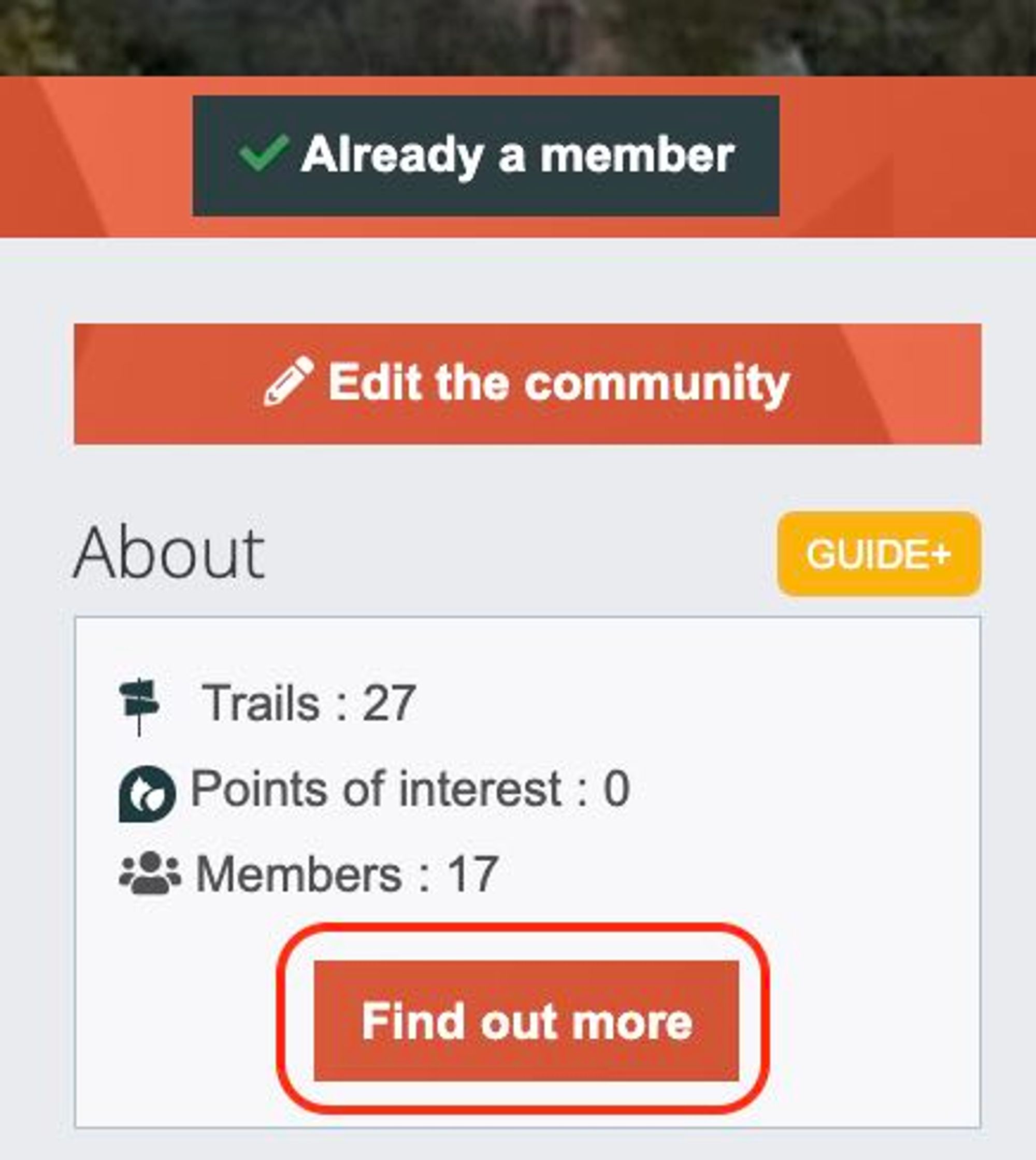
Then click on the field you want to edit and enter the phone number, email address, website or social networking page address depending on the field chosen.



Once you have finished, click outside the field so the information is saved.

When you return to the community page, the contact details/links added appear at the top right.







