Virtuele Assistent
Onze virtuele assistent zal u helpen de juiste informatie in onze documentatie te vinden, en indien nodig contact op te nemen met ons ondersteuningsteam.
How can I find out the app's version number?
- Open the app’s main menu.

- Select "Settings".

- Scroll down the screen and look for the "Version" and "Build" information.
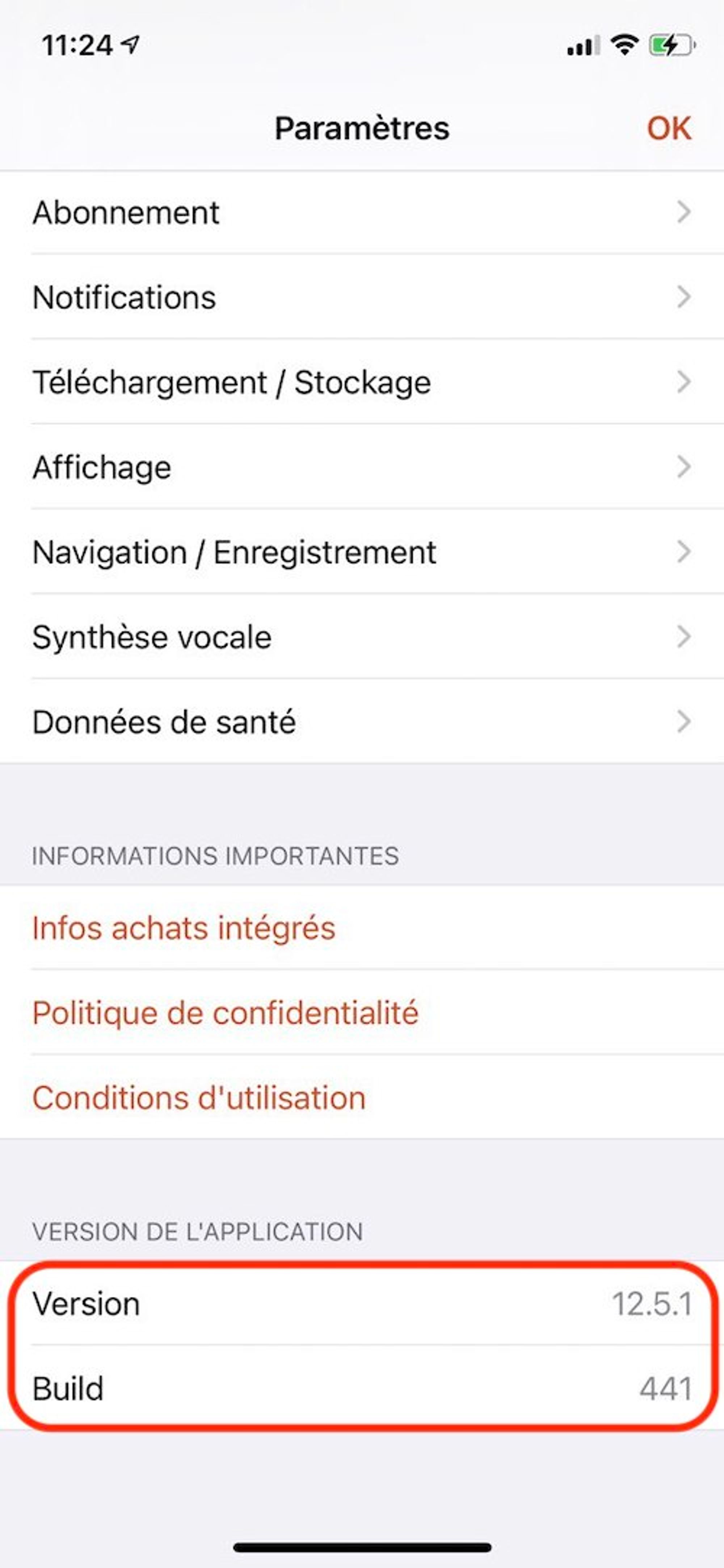
💡
Caution: On Android, the "Build" is indicated in brackets after the app version number.
Laatste wijziging: 2024-05-10 12:50:36.399733







