Virtuele Assistent
Onze virtuele assistent zal u helpen de juiste informatie in onze documentatie te vinden, en indien nodig contact op te nemen met ons ondersteuningsteam.
- Help - ondersteuning
- Online help for the connected watches app
- How do I retrieve a bug report on my Apple Watch?
How do I retrieve a bug report on my Apple Watch?
- Open the mobile app’s main menu.

- Select "Settings".
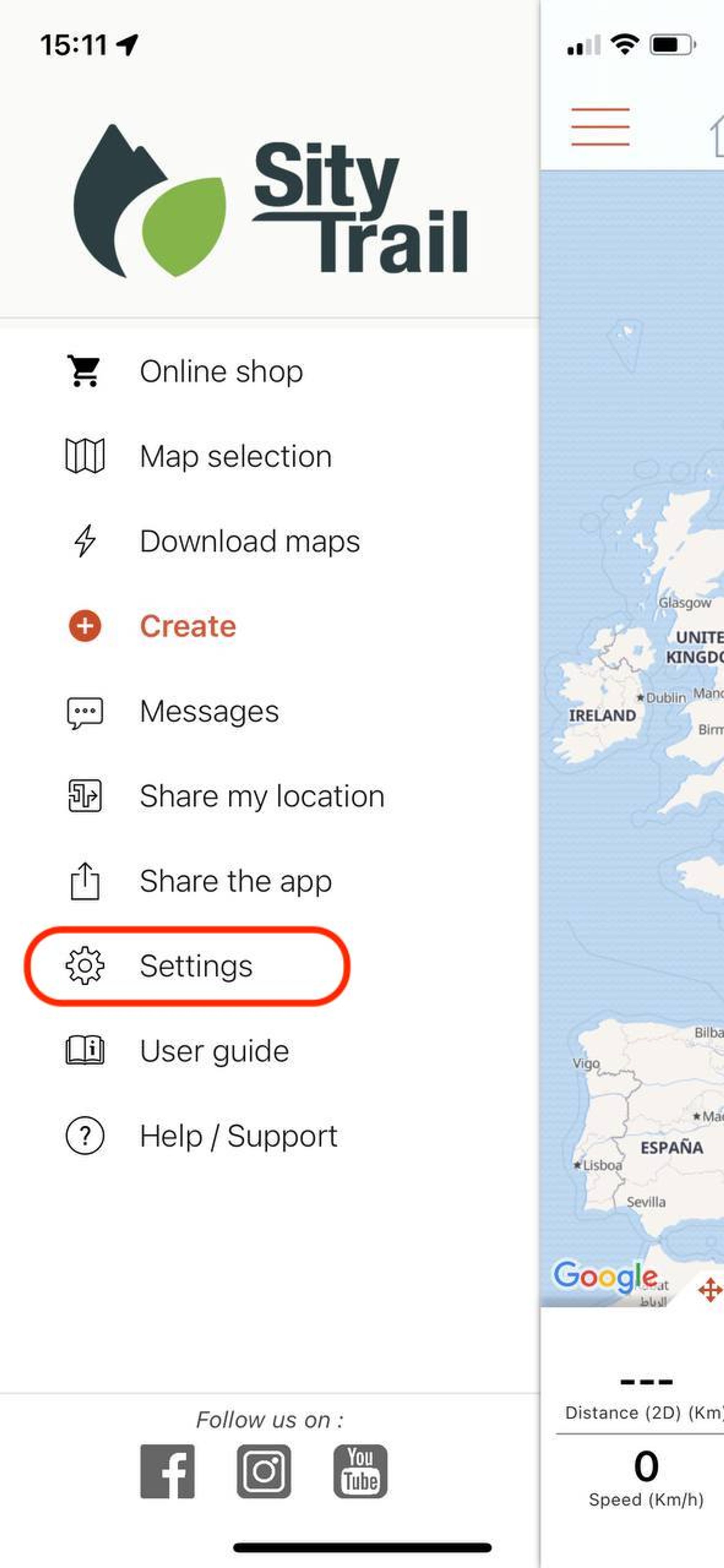
- Scroll down the screen and look for the "Version" and "Build" information.
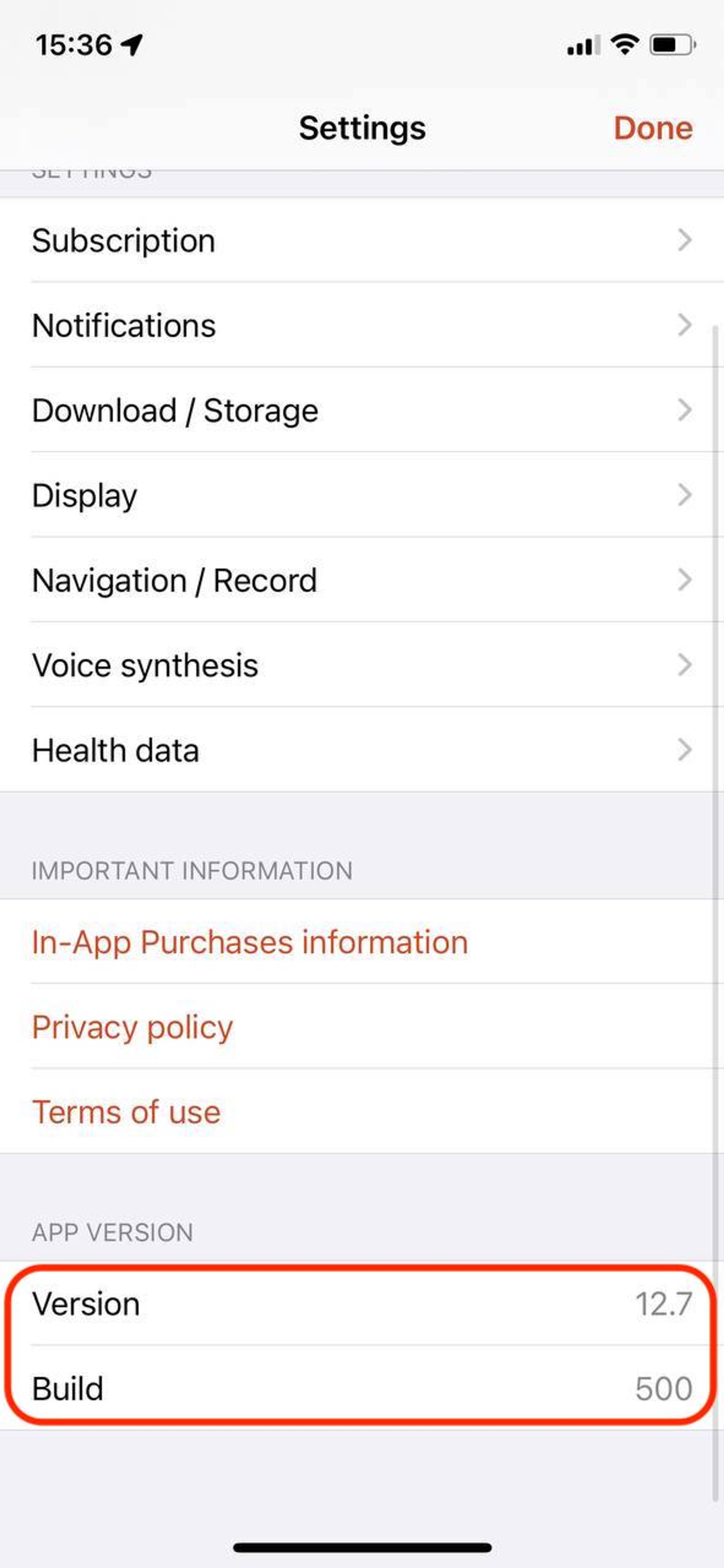
- On iOS ⇒ click on "Build" ten times.
On Android ⇒ Click on the version number ten times - A new "DEBUG" option should then appear. Click on it.
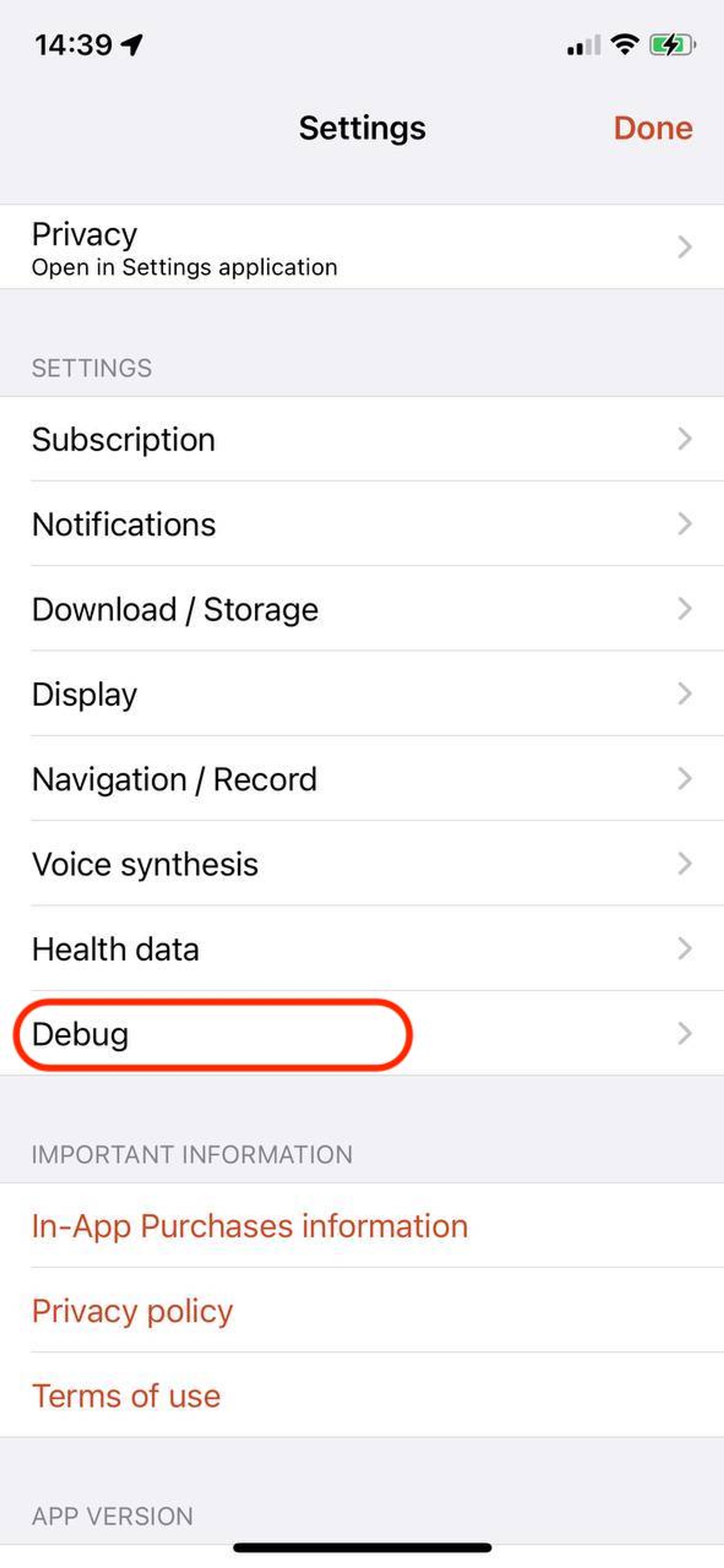
- Search for and select "Export all logs".
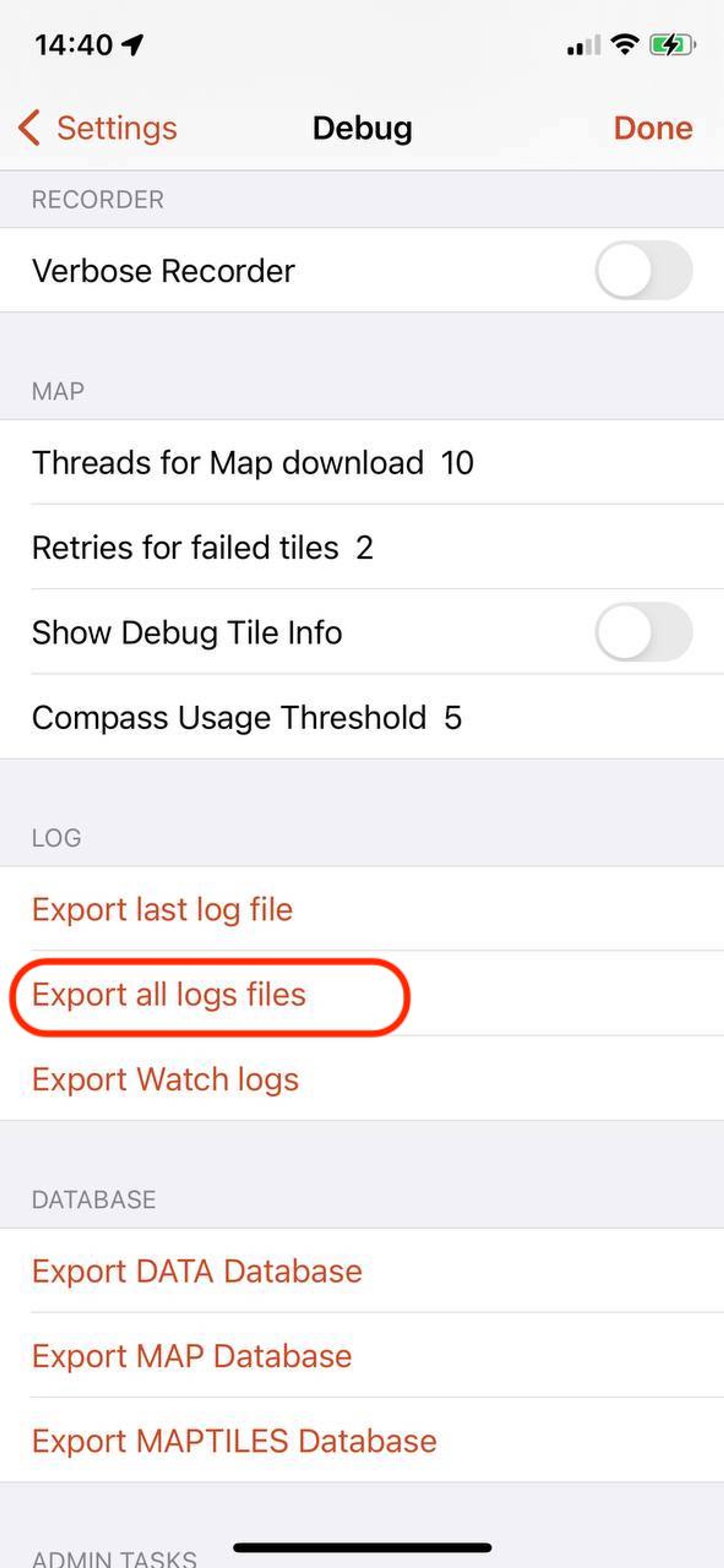
Save the resulting file and transfer it to our technical support at the following email address: help@geolives.com.
Laatste wijziging: 2024-05-10 12:54:42.250373







