Virtuele Assistent
Onze virtuele assistent zal u helpen de juiste informatie in onze documentatie te vinden, en indien nodig contact op te nemen met ons ondersteuningsteam.
How do I delete a list?
- Log in to your SityTrail account (How do I log in to my SityTrail account?
- From the home page, go to the "Dashboard" section.
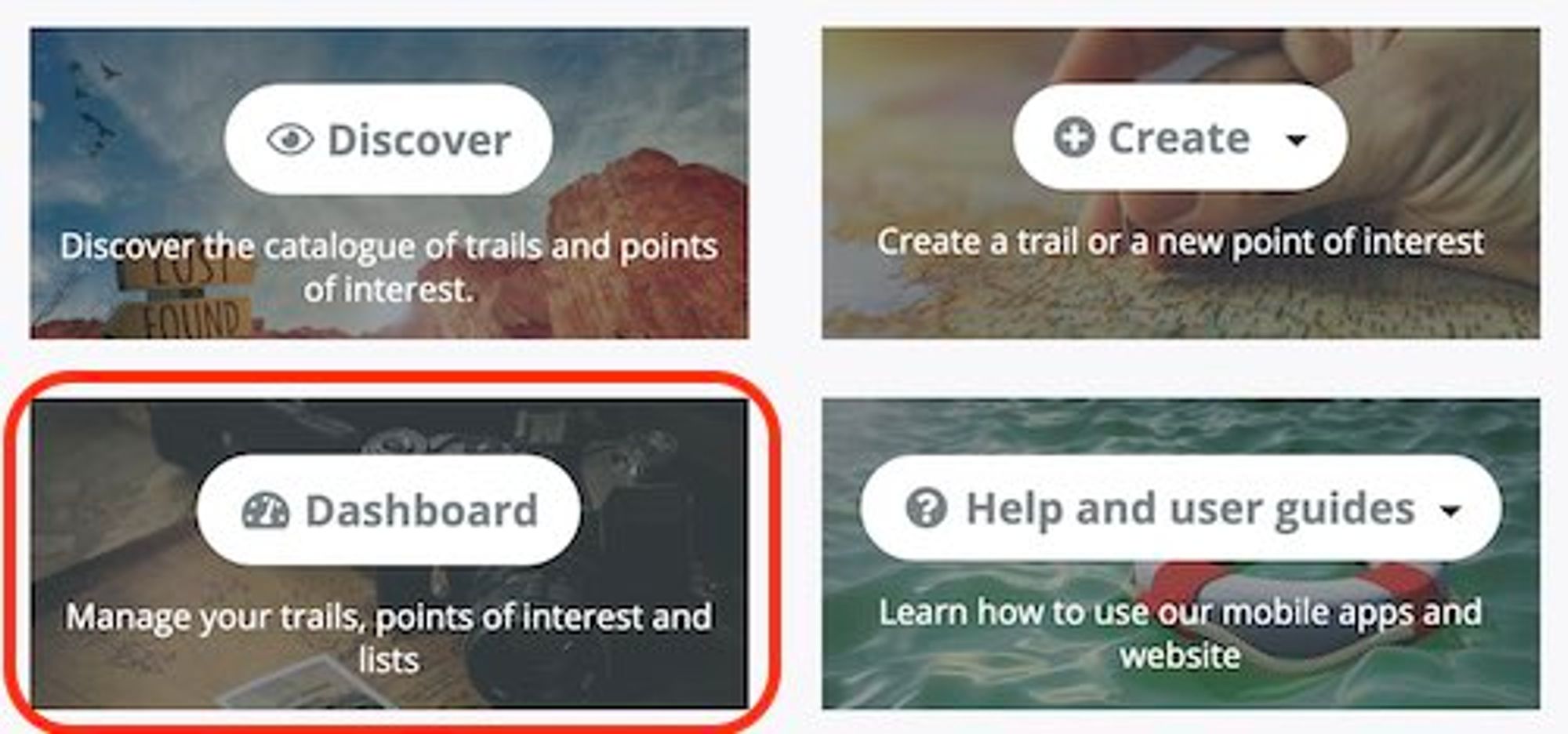
- Then click on "Manage my lists". All your lists are then presented to you.

- Click on the edit icon (represented by a pencil) of the list you want to delete.

- You then enter the list edit screen. To delete it, click on the delete icon (represented by a trash bin) on the right of the edit screen.

- Confirm your intention to delete the list by clicking on the "Delete" button.

ℹ️
Each user has two lists created by default: "Public favourites" and "Private favourites".These cannot be deleted.
Laatste wijziging: 2024-05-10 12:51:15.796253







