Virtual Assistant
Our virtual assistant will help you find the appropriate information in our documentation, and to contact our support team if necessary.
How do I change the display of the routes?
- Open the app’s main menu.

- Select "Settings".

- Choose "Display".
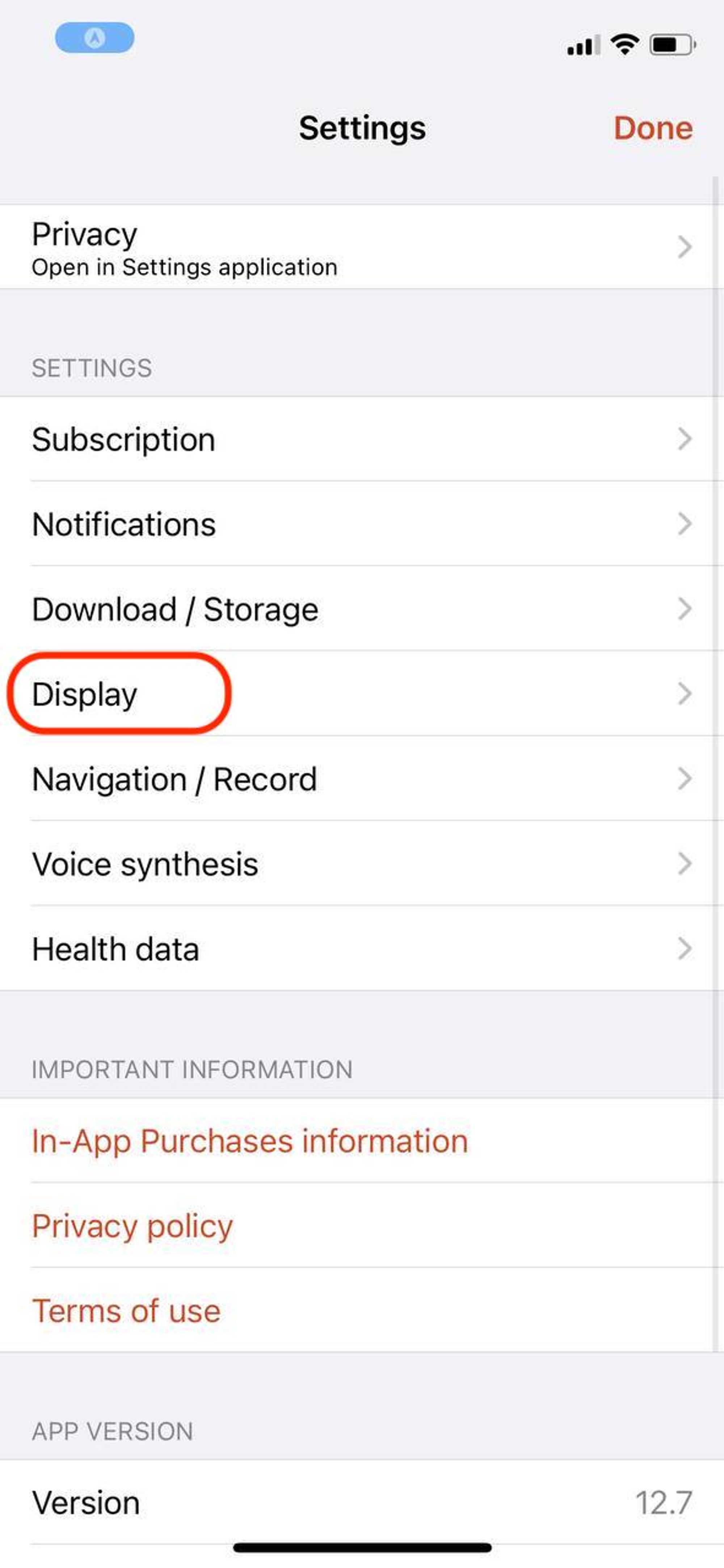
- Find the desired section and configure the display as desired.

ℹ️
The display settings for open trails and trail recordings are different.
Updated on: 2024-05-21 11:42:34.145778







