Virtual Assistant
Our virtual assistant will help you find the appropriate information in our documentation, and to contact our support team if necessary.
- Help and support
- Online help for the mobile app
- How do I see the points of interest and photos on the trail?
How do I see the points of interest and photos on the trail?
- Open the desired trail in the app. See How do I open a trail I want to follow?
- Press the "Points of Interest" icon at the top left.
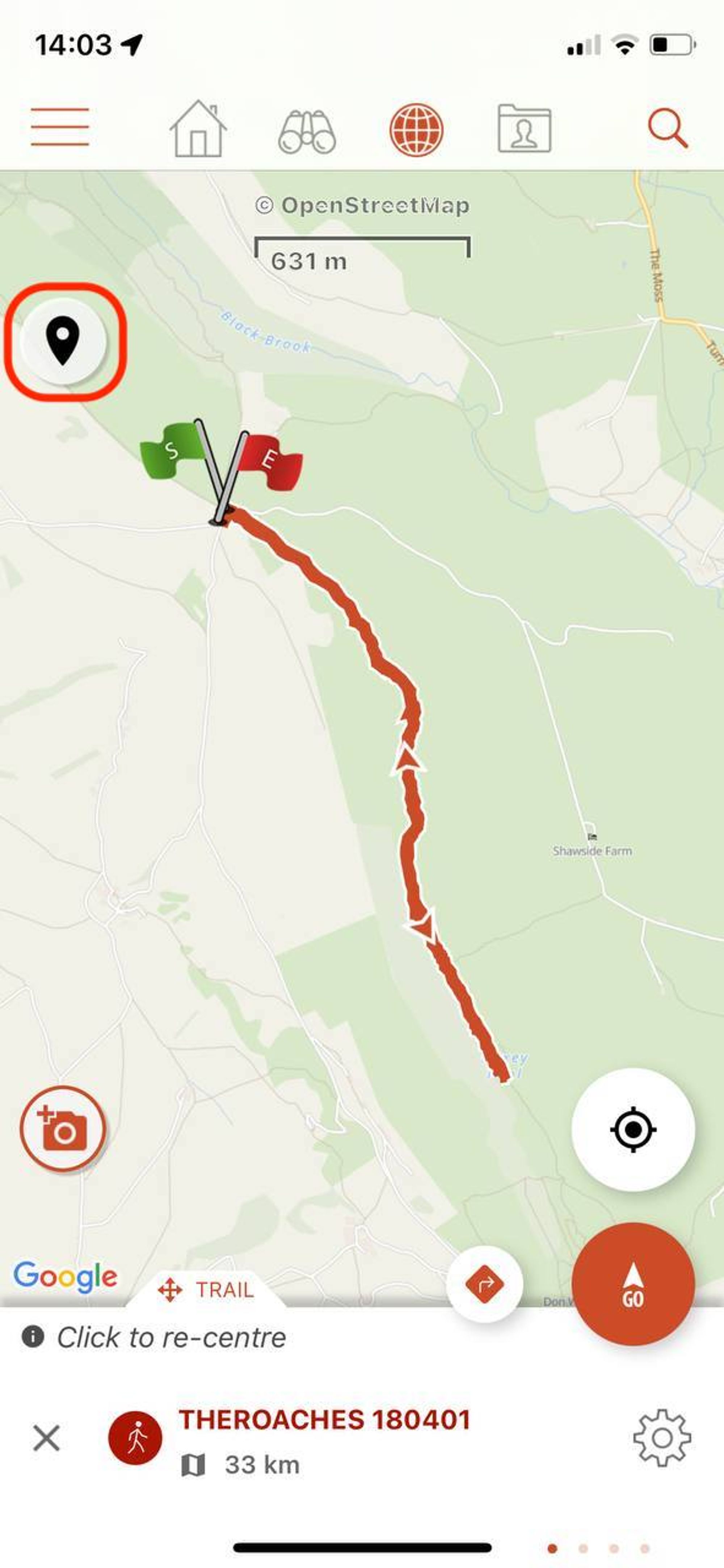
💡
Note: If the icon is displayed in black, then the photos and points of interest are visible on the trail, but if the icon is displayed as dotted lines, the photos and points of interest are hidden.
Updated on: 2024-05-17 08:36:51.760498







